Error starting Outlook 2007: "Cannot start Microsoft Office Outlook. Cannot open the Outlook window."
When you start Outlook 2007, you receive the following error: "Cannot start Microsoft Office Outlook. Cannot open the Outlook window."
To resolve this problem, use the following steps.
- On the Start menu click Run.
- In the Run dialog box, type the following command:
Outlook.exe /resetnavpane
Note: There is a space between "Outlook.exe" and "/resetnavpane" - Click OK.
Note If you are using Windows Vista or Windows 7, you may not see Run on the Start menu. In this situation, use the following steps to locate the Run option.
- On the Start menu click All Programs.
- Click Accessories.
- Click Run.
For more information you can click here.
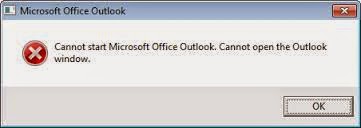
Comments
Post a Comment